How to take screenshot on Raspberry Pi OS Desktop
2023-12-07 raspi linux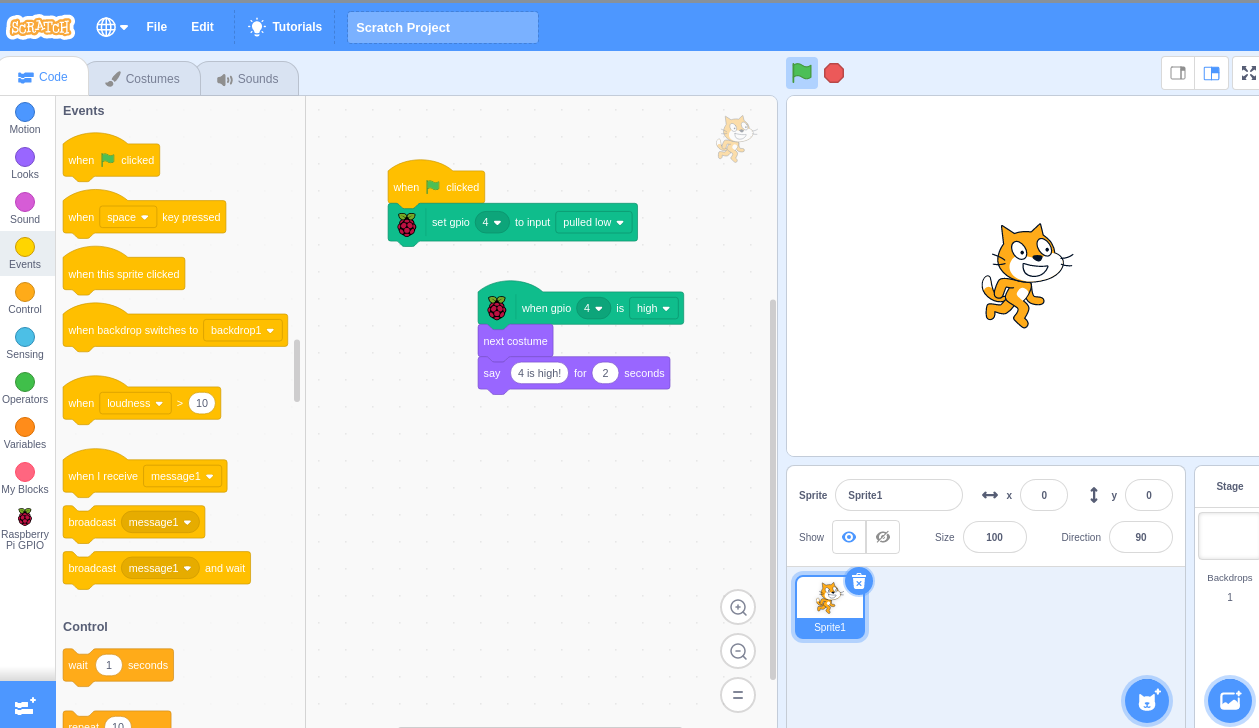
Just press "PrtScn" key. or type the follwing command:
grim
https://raspberrypi.stackexchange.com/questions/144818/taking-screenshot-on-pi-5-desktop/144834
The image is saved to Pictures folder.
scrot command is installed. However, it always generate a black(blank) PNG. it doesn't seem to be working.