Minecraft Pi Edition
2022-05-08 raspiMinecraft is no longer available as RaspberryPiOS default package. Instead, you can download an AppImage from the repository.
https://github.com/MCPI-Revival/minecraft-pi-reborn
View Documentation -> View Installation -> Click link on "Download Packages here".
Choose armhf for RaspberryPi. After finishing download, run the image like the below.
chmod +x minecraft-pi-reborn-client-2.3.9-armhf.AppImage
./minecraft-pi-reborn-client-2.3.9-armhf.AppImage
You can also control the world via Python code.
pip3 install mcpi
Here's an example.
from mcpi import minecraft
mc = minecraft.Minecraft.create()
mc.postToChat("Hello")
x, y, z = mc.player.getPos()
mc.player.setPos(x,y+100,z)
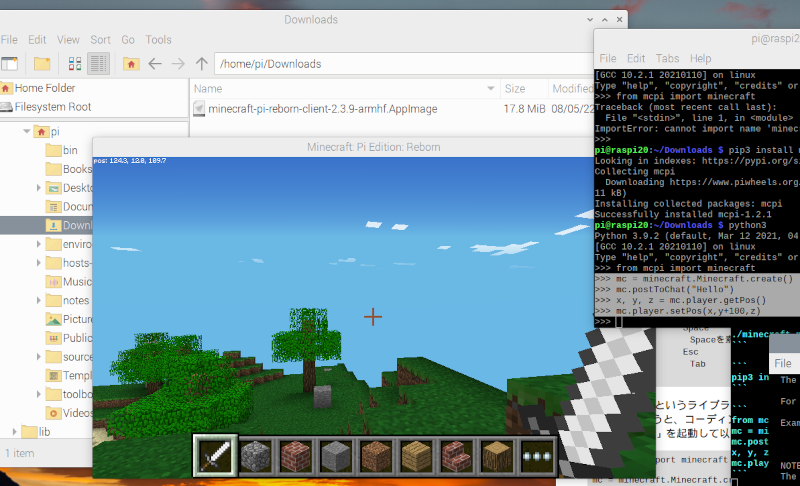
See also Dive into RaspberryPi for a little bit more examples.